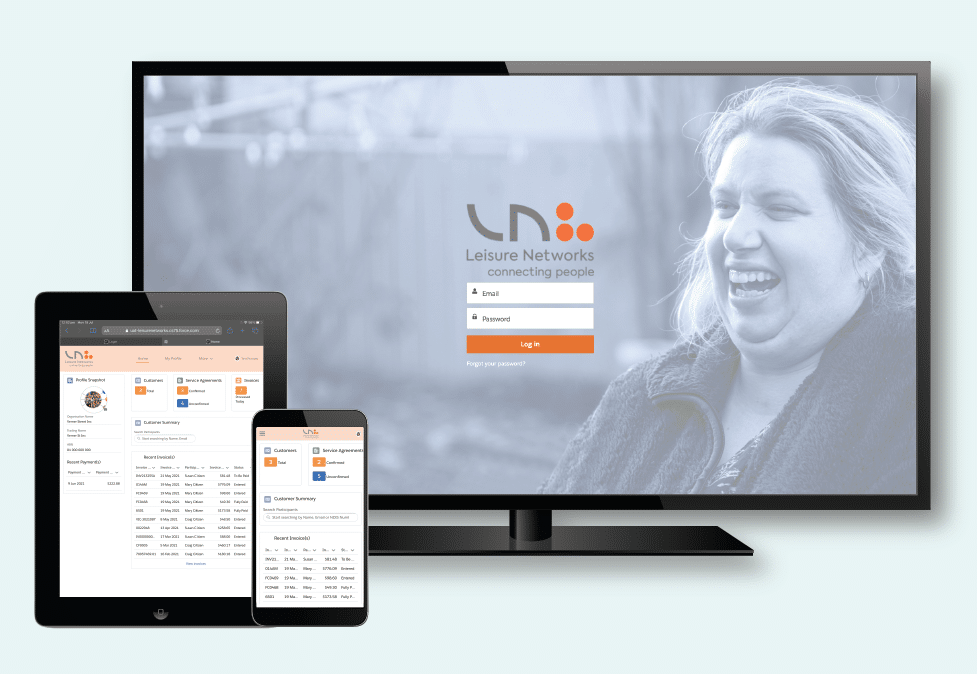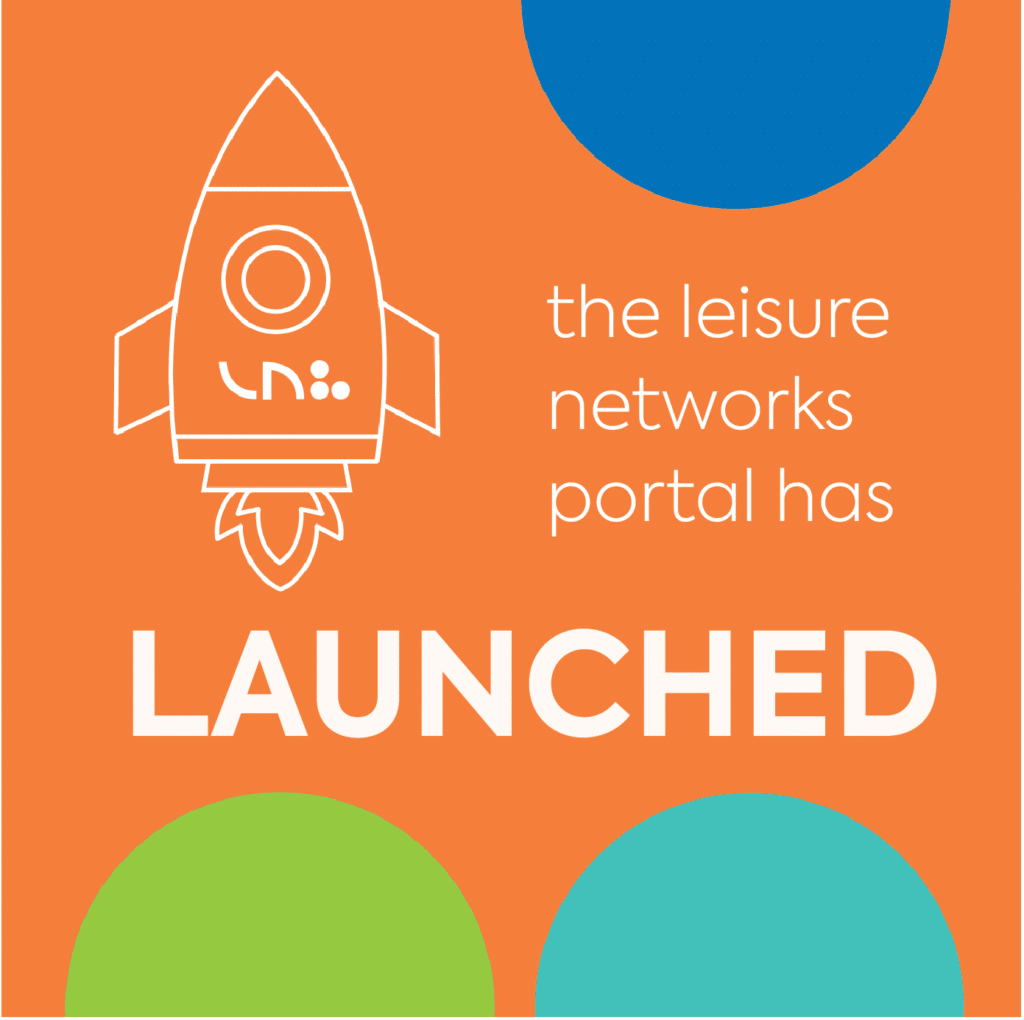
What Does the Portal Look Like?

The Leisure Networks Portal will provide you with a self service option to:
- Update your profile
- View claims and payments
- Access service agreements, bookings and active funding
- View and submit invoices and statements
- Receive access to a monthly overview of your spending
How do I get access to the Portal?
As a customer of Leisure Networks you will have automatically receive an email today, Monday 19th July at 2pm detailing:
- a LINK to access the portal
- your username
- instructions on how to set your password and
- a guide to help you use the portal
Do I have to access the Portal?
If you choose not to access the portal nothing changes – we will continue to:
- Pay your providers for the supports you purchase
- Help you keep track of your funds
- Take care of financial reporting for you
- Provide you access to our expert support team for any assistance you may require
We’re here to help
If you have any questions please do not hesitate to contact our friendly financial plan management team for assistance on (03) 5224 9992.